Week 4
- Alisha Gupta
- Jun 19, 2022
- 3 min read
Over the weekend I used my time modelling and re-sculpting the tail because I wanted to rework the dorsal fins properly for accurate reference. This took a good day and a half to get done because of the structure and bend of each bone within the spine of the tail, since I had it curved to give it movement. After I finished modelling and duplicating each bone, I resized it to fit the scale and the position it sat in. The dorsal fins over it went in a web like formation connecting each bone, which is the part that glowed bioluminescent and could be seen underwater.


After this I went straight into the process of completing the final composition and character turn-around. This was a three stage process because naturally I began with setting up my camera after I placed all the lights in my scene. I had a sun light right above the creature’s head all this while, and I realized once I removed it from the viewport by simply hiding it, my scene got a lot darker, since the only light source that remained was from the HDRI background of the mountain sky lit night. I wanted the lighting to be dramatic and quite striking.


I managed to achieve this look by using multiple point lights and reducing the intensity of them. I placed them carefully around the temple in locations that cast the glow on the features that I wanted to stand out and give a strong silhouette of, these included lights around the top of the Gopura, the steep stairs, the broken pillars and archways down below. The outcome took a lot of experimenting with intensity, placements, and the color of the lights. I had essentially made them all the aqua blue of the sea creatures, crescent, moon, dorsal fins and iris but then I realized it needed some contrast, and the scene looked far too monochromatic with the blue tones of the background.
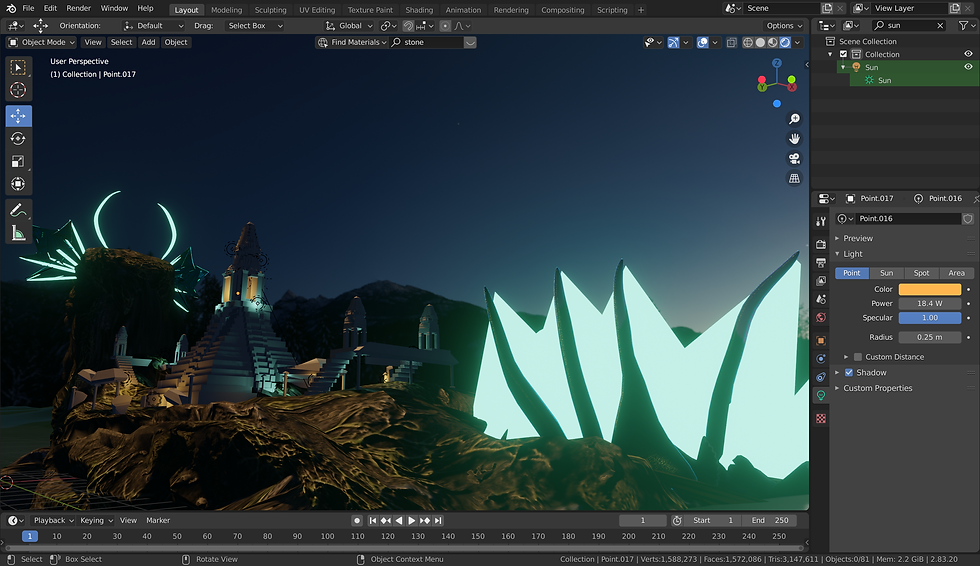
For this balance, I went with adding a few dim yellow lights in the scene and this drastically improved the outcome of my scene by spending time to understand the color wheel and giving it an analogous spectrum with the brown tones of the temple and creatures textures along with the complimentary spectrum of the lights in the scene. After completing the process of lighting process I went into setting up my camera and render settings. I experimented with Eevee and found that the colors were coming out quite flat and certain features such as the dorsal fins and the fins on his head were missing detail and this was very important because it’s a part of my character design, which is why I switched the settings to Cycles. The drawback of this was that the renders were coming in a bit grainy; even though this didn’t entirely compromise the quality of my output, it was a bit tricky to get around.

Once I was done with completing all my work on Blender, I closed the application and went straight into Photoshop to start working on editing the chosen renders. For the editing I used a combination of painting over the images in layers and photo bashing mist and smoke in the background especially for the turn arounds, I brought out the vibrancy of the lights and the rock texture of the creatures skin by overlaying it and the before and after of each edit made a massive difference to my final outcome and I’m really satisfied with the length at which one can highlight and also hide elements in a seen through Photoshop in very little time.

Although I’m not used to the application, it did take me a little longer than expected to brush everything up but in the end it was indeed worth it, and the entire process taught me a lot about the conceptualization of an idea as a piece of concept art, used in live action creature development.



Comments